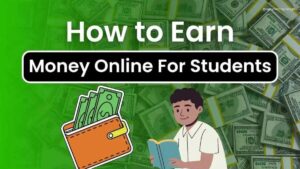How To Earn Money From Youtube Shorts: YouTube is no longer just about long-form videos. With the rise of YouTube Shorts — 60-second vertical videos — creators now have the perfect platform to share bite-sized, engaging content with their audience. Shorts have become a massive hit, generating an astonishing 50 billion views daily.
This growing popularity has opened up new opportunities for creators to expand their reach and increase subscribers. But the key question is: can you make money from YouTube Shorts, even though they’re just a minute long?
The answer is yes! YouTube Shorts offer multiple ways to earn money. One of the most popular methods is ad revenue sharing through the YouTube Partner Program. As Shorts attract views, they generate ad impressions, leading to earnings for creators. Additionally, you can leverage affiliate marketing, brand partnerships, or promote your own products or services within Shorts to generate income.
Whether you’re a new creator or an established one, YouTube Shorts provide an exciting way to monetize content, connect with a larger audience, and grow your channel. With creativity and consistency, these short videos can turn into a steady source of income while keeping viewers entertained and engaged.
Can You Earn Money from YouTube Shorts?
Yes, you can! YouTube Shorts offer multiple ways to earn money, which can be grouped into two main categories:
1. YouTube Partner Program Revenue
YouTube provides monetization options through its Partner Program. These include:
- Ad Revenue Sharing: Earn money from ads shown on your Shorts.
- YouTube Premium: Get a share of revenue from premium subscribers who watch your Shorts.
- Fan Support: Features like YouTube Fan Funding, where subscribers can contribute directly, and shopping tools that let you sell products through your videos.
2. External Revenue Sources
You can also use YouTube Shorts for indirect monetization through external opportunities, such as:
- Brand Partnerships: Collaborate with brands to promote their products or services in your Shorts.
- Affiliate Marketing: Earn commissions by sharing affiliate links within your content.
Whether through YouTube’s built-in features or external revenue streams, Shorts provide a versatile way for creators to monetize their content and grow their income.
YouTube Partner Program: Requirements and Benefits for YouTube Shorts
Joining the YouTube Partner Program (YPP) unlocks several monetization opportunities for creators, including those who produce Shorts. Through YPP, you can earn revenue from ads, YouTube Premium, and other features like Fan Funding and shopping tools.
Additionally, YPP provides access to detailed analytics about your channel’s performance. These insights allow you to understand your audience better and create content tailored to their preferences, helping you grow your channel more effectively.
By meeting the eligibility requirements, creators can maximize their earning potential on YouTube Shorts while improving their content strategy.
1. Requirements for YouTube Accounts With 1,000+ Subscribers
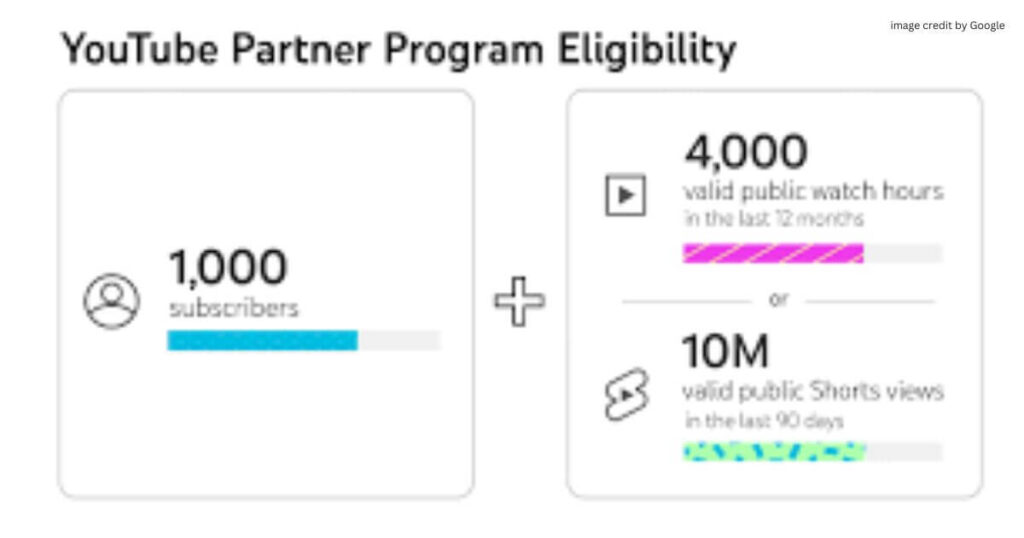
To access the top-tier benefits of YouTube’s Partner Program, creators must meet certain eligibility criteria. This tier unlocks extensive monetization opportunities, including Fan Funding, YouTube Shopping, Ad Revenue Sharing, and more.
Here are the key requirements:
- 1,000 Subscribers: A minimum of 1,000 people must subscribe to your channel.
- Watch Time or Shorts Views: Either 4,000 watch hours in the last 12 months or 10 million Shorts views in the last 90 days.
Important Note: Only creators from eligible countries can join the program. Visit YouTube’s support pages to check if your country is on the list of eligible regions.
Meeting these requirements allows creators to fully leverage YouTube’s monetization features and grow their channels.
2. Requirements for YouTube Accounts With 500+ Subscribers
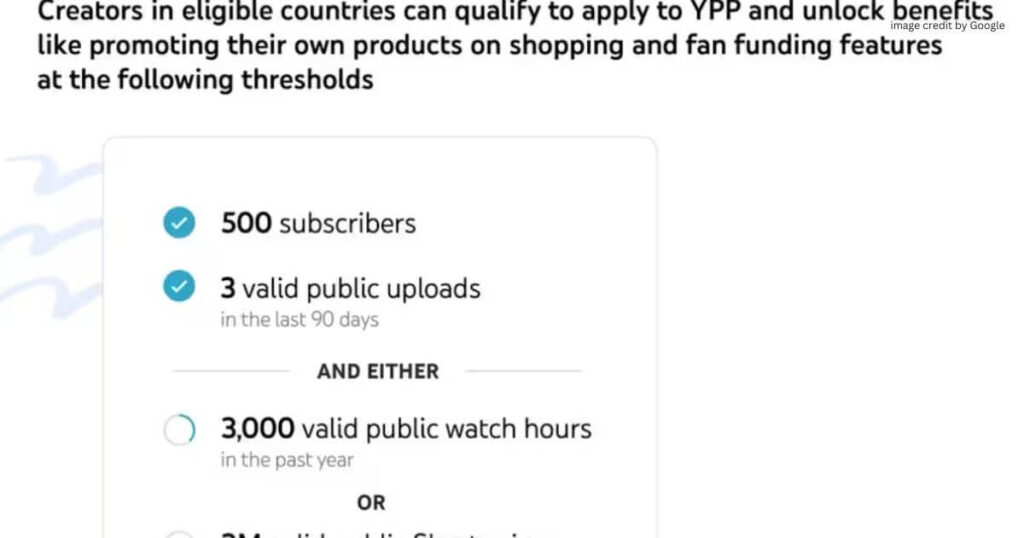
The first tier of YouTube’s Partner Program offers limited monetization opportunities, such as YouTube Shopping and Fan Funding. To qualify, creators need to meet the following requirements:
- 500 Subscribers: Your channel must have at least 500 subscribers.
- Consistent Uploads: A minimum of three video uploads in the last 90 days.
- Watch Time or Shorts Views: Either 3,000 watch hours in the past 12 months or 3 million Shorts views in the last 90 days.
Reaching this tier is a great starting point for creators to begin monetizing their content and exploring YouTube’s earning potential.
How to Monetize YouTube Shorts: Applying to the YouTube Partner Program
After meeting the eligibility criteria, you can apply for the YouTube Partner Program (YPP) and start monetizing your Shorts. Here’s how to apply using your computer:
1. Accept the Shorts Monetization Module After Approval
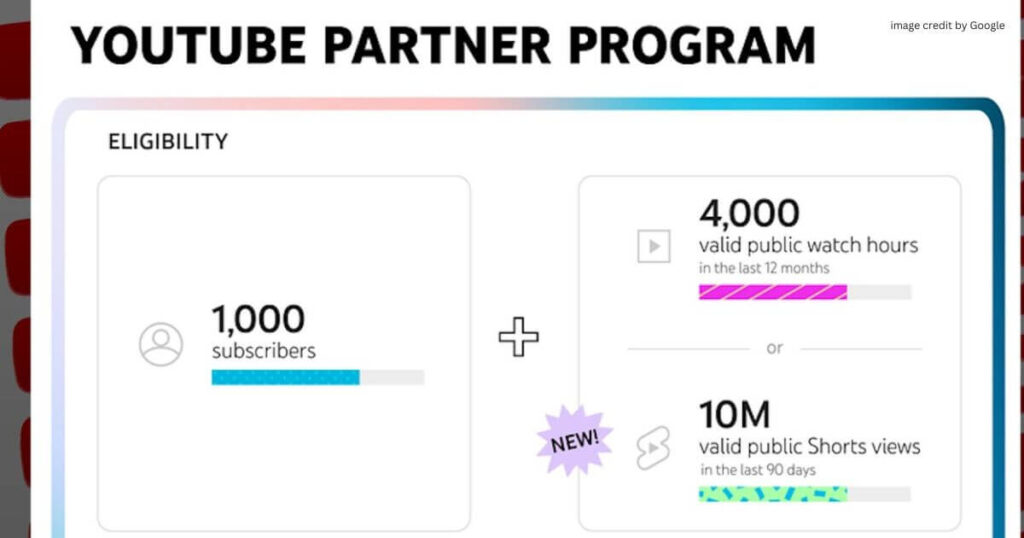
Once your application to the YouTube Partner Program (YPP) is approved, the next step is to activate the Shorts Monetization Module. This is a key feature that allows you to earn revenue from your YouTube Shorts.
Before you can start earning, you must review and accept the terms of the Shorts Monetization Module. This module provides the opportunity to generate income from various sources, including:
- Ad Revenue: Earnings from ads displayed on your Shorts.
- YouTube Premium: Revenue generated from YouTube Premium subscribers who watch your content.
- Additional Monetization Features: Other revenue streams like Super Thanks, Fan Funding, or YouTube Shopping, if available in your region.
To accept the module, go to the “Monetization” tab in YouTube Studio, review the terms and conditions, and then accept them. Once you’ve completed this step, your Shorts will be eligible for monetization.
By enabling this module, you can start earning money directly from your creative content and maximize the potential of your YouTube Shorts.
2. Access “Earn” in YouTube Studio
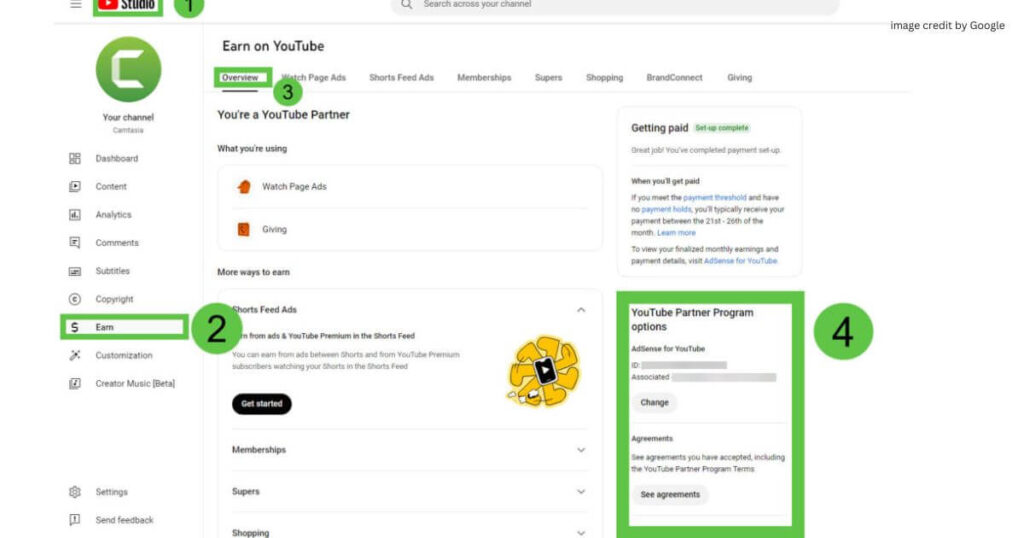
To begin the monetization process on YouTube, sign in to your account and follow these steps:
- In the upper right corner of the screen, click on your profile image.
- From the dropdown menu, select YouTube Studio.
- In YouTube Studio, look at the left-hand side menu and click on Earn.
Once you click on “Earn,” you’ll be directed to the monetization section where you can manage your revenue settings. Here, you can review your eligibility for different monetization features, including ad revenue, Super Thanks, YouTube Premium revenue, and more.
This section provides an overview of your earnings and allows you to access tools that help optimize your monetization strategy. From here, you can enable monetization on your videos, review performance, and track revenue generation.
By navigating to Earn, you’ll gain access to all the necessary tools to start generating income from your content on YouTube.
3. Wait for YouTube to Review Your Application
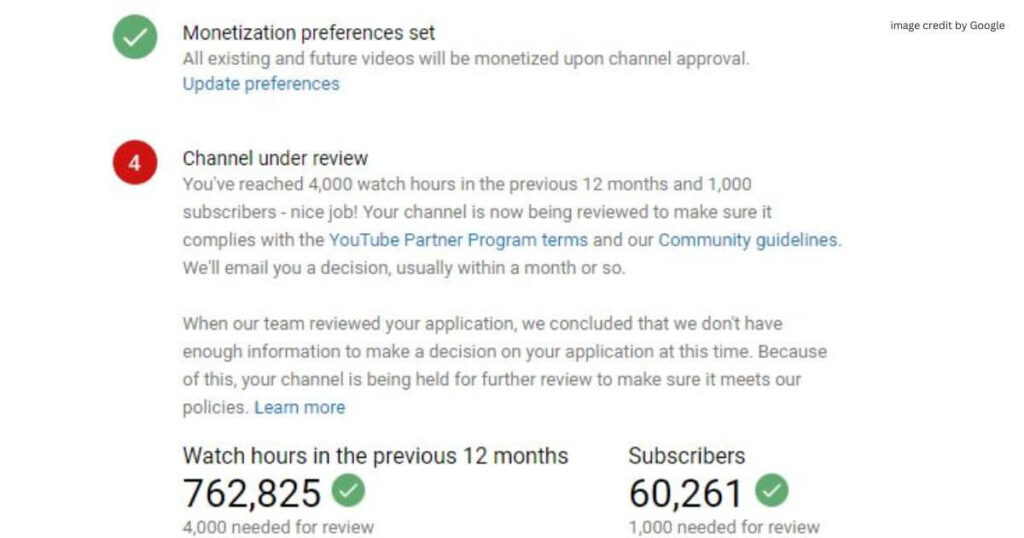
After submitting your application for the YouTube Partner Program (YPP), YouTube typically takes around a month to review your channel. They will check to ensure that your content adheres to their policies and guidelines, as well as verify your eligibility based on criteria like subscriber count and watch time.
During this review period, it’s important to be patient as YouTube carefully evaluates your account. If your application is successful, you’ll be notified, and monetization will be enabled for your content. However, if your application is not approved, you can appeal the decision within 21 days.
In addition to appealing, you also have the option to upload more original content to improve your channel’s performance. If your appeal is unsuccessful, you can reapply after 30 days with more content and a better chance of meeting the requirements.
The review process may take some time, but staying active and consistent with content creation increases your chances of approval in the next review cycle. Keep improving your channel, and don’t hesitate to reapply!
4. Check Your Eligibility and Apply
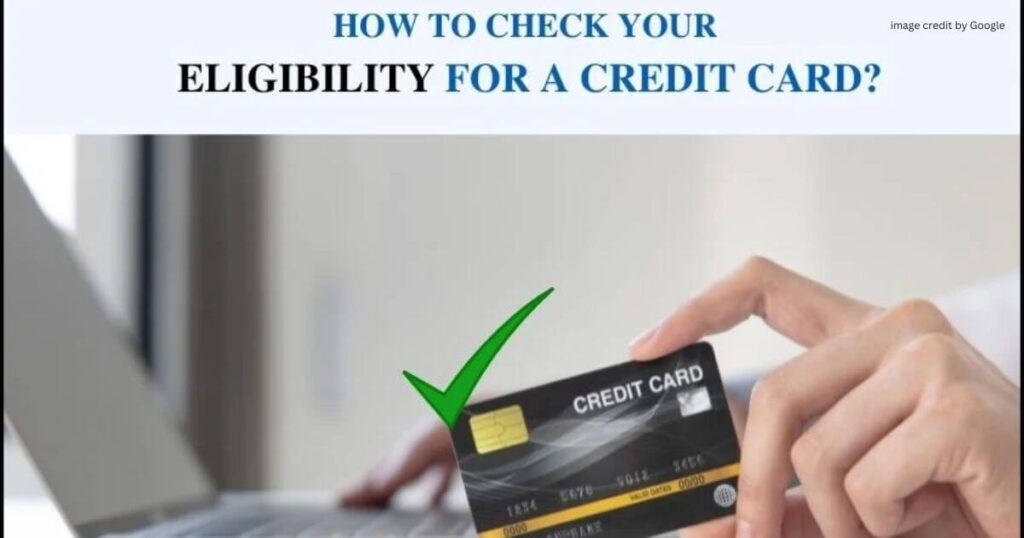
To start the monetization process, first check if you meet the eligibility requirements. If you’re eligible, you’ll see an Apply button on the monetization page. Follow these steps to apply:
- Click the Apply button to begin the application process.
- Select Start to review the terms and conditions of the YouTube Partner Program (YPP).
- Carefully read the terms, then accept them to continue.
Once you’ve completed these steps, your application will be submitted for review by YouTube. They will evaluate your channel to ensure it complies with their policies.
If you aren’t eligible to apply yet, you’ll see a Get Notified button instead of the Apply button. Click on it to receive a notification when your channel meets the eligibility criteria, so you can apply for monetization once you’re ready.
By following these steps, you’ll be able to track your eligibility and move forward with the monetization process as soon as you’re approved. Stay consistent with content creation to improve your chances of approval!
5.Make a Google AdSense account or connect one.

To receive payments from YouTube, you need to set up or link your Google AdSense account. Follow these steps:
- Click on Start when prompted to sign up for Google AdSense.
- Enter your YouTube password to authenticate and confirm it’s your account.
- Choose the Google Account you wish to use for AdSense.
- To continue, confirm your email address.
- Fill in your contact information and submit your AdSense account application.
After submitting your application, you’ll receive an email notification once your AdSense account is approved. This will enable you to start earning revenue from your YouTube content.
YouTube Shorts Payment: Claiming Your Earnings
YouTube pays creators on a monthly basis via their AdSense account. Here’s how to claim your first payment:
- Provide your tax information through your AdSense account.
- Verify your identity and address as part of the account setup process.
- Choose your preferred payment method, such as EFT, wire transfers, or another option.
Once these steps are completed, YouTube will process your payment if the total amount owed reaches the payment threshold by the end of the month. The payment threshold varies by country; for U.S.-based creators, the minimum is $100.
If you meet the threshold, YouTube will process your payment within 21 days of the month’s end. This ensures that creators receive their earnings on time, as long as all requirements are met.
5 Ways to Monetize YouTube Shorts
Now that you understand the eligibility requirements and payment process, it’s time to explore how to start earning from your YouTube Shorts.
There are several ways to monetize your content, and here are five popular methods to consider:
1. Affiliate Programs
Regardless of whether you’re part of the YouTube Partner Program (YPP), affiliate programs are a great way to earn commissions by promoting products through YouTube Shorts.
One popular option is the Amazon Influencer Program, which allows you to earn money by recommending products in your videos and providing viewers with unique affiliate links or promo codes. You earn a commission for each purchase made through your link. Simply add the affiliate link in your video description or bio for easy access.
If you’re a YPP member based in the U.S. with over 20,000 subscribers, you might be eligible to join YouTube’s Shopping Affiliate Program. This program lets you tag products in your videos, and you earn a commission through the Partner Program when viewers purchase the tagged product.
2. YouTube Shorts Ad Revenue Sharing
YouTube Shorts offers a continuous scroll feed, similar to TikTok and Instagram Reels, where viewers watch several videos before encountering an ad or sponsored post.
Creators who are part of the YouTube Partner Program (YPP) can earn a share of the ad revenue generated from Shorts. This revenue is pooled and distributed between YouTube and YPP members.
Here’s how YouTube calculates the payout:
- YouTube collects revenue from ads shown between Shorts.
- A portion of this revenue covers music licensing fees, with the rest going into the Creator Pool.
- YouTube allocates revenue from the Creator Pool based on the percentage of views your Shorts received in your country. For example, if your Shorts get 1% of the total views in your country, you’ll receive 1% of the revenue in the Creator Pool.
- YouTube pays you 45% of the allocated revenue, keeping the remaining 55%.
The amount you earn depends on several factors, but the average creator makes around $0.05 to $0.07 per view. For instance, with 1,000 views, you could earn $10 to $60. However, relying solely on ad revenue is not recommended; diversifying your monetization methods can help increase your earning potential.
3. YouTube Shopping
YouTube Shopping allows you to promote products from your Shopify, Spring, or Spreadshop stores, leveraging the massive audience of YouTube Shorts. This feature helps you gain exposure for your business or any brand you are promoting and allows you to sell products directly through your videos.
With YouTube Shopping, a product overlay will appear on your Shorts video. This overlay includes a link that viewers can click to shop. You can also mention or name products within your video and provide affiliate links, guiding users to purchase items that support you.
This method is beneficial for creators looking to monetize their content by promoting physical products, whether from their own brand or affiliate items. By adding shopping links directly to your Shorts, you can reach a wide audience and boost your sales.
To access YouTube Shopping, you must be a member of the YouTube Partner Program (YPP) and meet the eligibility requirements. This means having at least 1,000 subscribers, 4,000 watch hours, or meeting specific criteria for Shorts views within the last 90 days.
4. YouTube Premium
Creators in the YouTube Partner Program (YPP) can earn a share of revenue from YouTube Premium subscriptions. This revenue comes from users who subscribe to YouTube’s ad-free service. Creators are paid monthly based on how much time Premium members spend watching their content.
YouTube Premium revenue offers a more stable and predictable income stream compared to ad revenue, especially if Premium members are also subscribers of your channel. Since the payout is tied to subscription fees, it is less affected by the fluctuations in ad rates, making it a reliable way to earn money on YouTube.
5. YouTube Fan Funding
YouTube Fan Funding allows your subscribers to show appreciation for your content while also helping to supplement your income.
To check if you’re eligible and activate funding features, go to YouTube Studio and navigate to the Earn tab. Typically, you can access Fan Funding if you have:
- Three uploads in the previous ninety days and at least 500 subscribers
- At least 3,000 watch hours in the past 12 months or 3 million Shorts views in the last 90 days
Once enabled, there are three main ways your fans can support you financially:
Super Thanks: Viewers can buy an animation for your Shorts video and leave a customizable comment to show their appreciation.
Channel Memberships: Subscribers pay a monthly fee to become members and access exclusive content.
Super Chat and Super Stickers: Viewers can donate during live-streamed Shorts in exchange for a highlighted message or animated image in the chat.
Create Your Shorts With Captions
Don’t waste time recording new YouTube Shorts when you can make the most of your existing content. With Captions, you can take advantage of AI technology to automatically generate viral-worthy Shorts from your long-form videos. This efficient process allows you to easily create multiple YouTube Shorts without starting from scratch, helping you save time and increase your reach.
Captions offers an AI-powered suite of tools that extracts key moments from your longer videos and transforms them into attention-grabbing Shorts. This means you don’t have to spend extra hours planning and shooting new content. Instead, repurpose what you already have and start monetizing more quickly.
Whether you’re looking to boost your YouTube presence or maximize your content’s potential, Captions provides an intuitive solution to help you grow your audience and enhance engagement. With AI working for you, it’s easier than ever to create Shorts that captivate and entertain your viewers.
Start using Captions today to streamline your content creation process and unlock the potential of YouTube Shorts!
Conclusion:-
Earning money from YouTube Shorts is an exciting opportunity for creators to turn their passion into profit. By joining the YouTube Partner Program, utilizing ad revenue sharing, affiliate marketing, fan funding, and YouTube Shopping, you can explore multiple ways to monetize your content. Consistency, creativity, and understanding your audience are key to success.
Remember, success doesn’t happen overnight. Focus on creating engaging and high-quality Shorts that capture viewers’ attention and provide value. With dedication and the right strategies, YouTube Shorts can become a powerful platform for achieving your financial goals while sharing your talent with the world.
FAQ:-
Can I monetize YouTube Shorts without being part of the YouTube Partner Program (YPP)?
No, to monetize YouTube Shorts, you must join the YouTube Partner Program. Once eligible, you can earn money through ad revenue sharing, fan funding, and other monetization features.
What are the eligibility requirements to monetize YouTube Shorts?
To qualify, you need at least 1,000 subscribers and either 4,000 watch hours in the last 12 months or 10 million Shorts views in the last 90 days.
How is ad revenue from YouTube Shorts calculated?
YouTube pools ad revenue from Shorts, deducts music licensing costs, and allocates the remaining amount to creators based on the percentage of views their Shorts contributed in a specific region. Creators receive 45% of the allocated revenue.
Can I earn money from Shorts if I don’t use ads?
Yes, you can earn money through other methods like fan funding (Super Thanks, Super Chat, or channel memberships) and affiliate marketing by promoting products.
How do I increase my earnings from YouTube Shorts?
You can maximize earnings by consistently uploading engaging Shorts, exploring additional monetization options like affiliate marketing or YouTube Shopping, and building a loyal audience.