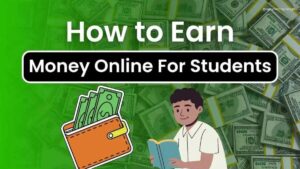How To Start A Gaming Channel: Before Fortnite showed us how to groove, gaming was a different experience. The 160 billion-dollar industry we see today started with friends gathering in basements on Friday nights, cramming bulky TVs for split-screen Halo matches. Fast forward, and esports is now more popular than traditional sports, making the idea of starting your own gaming channel both exciting and overwhelming.
If you’re looking to become a gaming YouTuber or Twitch streamer, it’s easy to feel intimidated, but don’t worry—we’ve got you covered with a simple, four-step guide to help you get started.
In this guide, we’ll take you through the key stages to create a successful gaming channel. Whether you’re aiming to entertain, educate, or simply share your gaming passion, these four steps will be crucial to your success. You’ll learn how to select your platform, design your channel’s branding, engage with your audience, and most importantly, stay consistent.
By breaking the process into manageable steps, you’ll be able to find your footing in this competitive yet rewarding industry. So, let’s dive into the essentials of building a great gaming channel that can stand out in the ever-growing world of online gaming content.
1. Brainstorm Your Channel Concept
Starting a gaming channel is like diving into a new game. Before you rush into high-level zones, only to find yourself stuck in a tough spot with no gear, it’s essential to plan your direction.
Consider the brainstorming phase as your character creation stage. You’re figuring out how to shape your channel and defining your role as a presenter.
Begin by exploring gaming channels or streamers you already enjoy. Take notes and answer these questions:
- What kinds of games do they play?
- What’s their presentation style?
- What’s the format of their content? Are they doing reaction videos, “Let’s Plays,” or Player vs. Player (PvP)?
The key is identifying what resonates with you. If you enjoy the content you’re making, you’ll be more likely to sustain the enthusiasm required to grow your channel.
Once you’ve got a broad idea, narrow it down further. Start clarifying the following:
- What gaming genre will you focus on?
- What gameplay style will you follow?
- What will your persona and presentation style be (on-camera or off-camera? Solo or with friends)?
By the end of this stage, you should have a basic vision of your channel’s concept.
Tip: Organize your brainstorming in a Google Doc, mind map, bookmarks folder, or YouTube playlist. This will serve as an evolving reference as your channel grows. The goal here is to establish your starting point, not limit your creative process!
2. Which Games Should You Play?
Choosing the right games for your gaming channel can be overwhelming, especially with the vast variety out there. It can be hard to know which games are the best for growing your channel.
A good rule of thumb is to stick with games you already enjoy and know well. But if you’re looking for some inspiration, here’s a list of popular games that top YouTubers and Twitch streamers played in 2020.
Shooters
Shooters are a fan favorite for a reason. They often come with massive communities and action-packed gameplay, which have helped many streamers turn their channels into huge success stories.
- Counter-Strike: Global Offensive
- Doom Eternal
- Destiny 2
- Overwatch
- Splatoon 2
- Battlefield V
- Call of Duty: Modern Warfare
Sports Games
Sports games are highly competitive, easy to jump into, and attract large audiences, making them a great option for streaming.
- Rocket League
- FIFA 20
- NBA 2K20 and 2K21
- NHL 20 and NHL 21
- MLB The Show 20
Racing Games
Fast-paced and thrilling, racing games are simple but exciting. The goal is clear: get to the finish line before anyone else.
- Mario Kart
- TrackMania 2
- Need for Speed Heat
- MotoGP 20
- F1 2020
Multiplayer Online Battle Arena (MOBA)
MOBAs are home to some of the largest gaming communities and the highest eSports prize pools. If you love strategy and teamwork, MOBAs are a great pick.
- Dota 2
- League of Legends
- Smite
- Heroes of the Storm
- Vainglory
- Arena of Valor
Battle Royale
Battle Royale games captivate millions with their tense gameplay and shrinking battle zones. The goal: be the last player standing!
- Fortnite
- PUBG
- Call of Duty: Warzone
- Apex Legends
Sandbox-Style Games
These games let you explore, create, and solve puzzles. They’re slower-paced but allow for deep creativity and world-building.
- Minecraft
- Animal Crossing
- Grand Theft Auto V
- Kerbal Space Program
- No Man’s Sky
Summary
Building a library of inspiring gaming channels and content can help define your personal brand as a streamer. Starting a gaming channel is not just about the games you play—it’s also about who you are as a presenter. If you have a clear idea of your gaming style and personality, you’ll be much more likely to bring your vision for your channel to life.
2. Growing Your Gaming Channel
Alright, you’ve made it through character creation and the tutorial. Now, it’s time to dive into the game. Once you’ve figured out your channel style, set up your equipment, and branded your content, you’re all set to launch your channel.
As you start growing and refining your content, keep these key principles in mind to guide your progress:
Build a Community
The most crucial part of growing your gaming channel is establishing a strong community. Your viewers have taken the time (and possibly money) to connect with you, so the relationship you build with them should be your top priority.
Consistent uploads (once a week or every other week to begin with), genuine content, and a real connection with your audience will lay the foundation for your channel’s future success.
Think Like a Marketer
Your goal is to be discovered and liked. To achieve this, always consider two essential questions when creating content:
- Is it interesting? Would I click on this video?
- Is it relevant?Does the title provide the information I was looking for?
Without the first, you won’t motivate people to become fans. Without the second, your content won’t be easily found. Balancing these two elements is key to attracting and keeping viewers.
3. Find the Right Streaming Gear
You’ve made it through the planning stages, and now it’s time to gear up for the real action!
While gear is essential to starting a gaming channel, you don’t need to splurge on expensive equipment right away. As many streamers emphasize in their “what gear do I use” videos, your content and personality are far more important than having the latest tech. Good production value is a plus if you can afford it, but focus on delivering great content first.
Choosing a Streaming Platform: Twitch or YouTube?
Twitch and YouTube are the two most popular streaming platforms for gamers. Whether you’re into a specific game or genre, there’s likely a community already there ready to watch your content. Keep in mind that streaming setups differ between platforms, and how you earn money varies. Many gamers share content across both platforms—sometimes offering curated content on YouTube—so feel free to experiment.
Gaming Hardware: PC or Console?
If you already have a decent PC or console, you can start streaming with minimal investment. Streaming on a PC gives you more control over your content but requires a higher initial cost. Console streaming is more affordable but has limitations unless you use a capture card. For PC, broadcasting apps like OBS or XSplit are essential, while consoles offer native streaming options, though some, like Xbox One, have fewer features.
Finding the Right Camera
If you’re on PC, a basic webcam will work well to start—brands like Logitech offer good options. For consoles like PS4 or Xbox One, you can use their respective cameras (Kinect for Xbox or PlayStation Camera for PS4).
Video Editing Tools
Both Twitch and YouTube offer editing options on PC. Free editing software like Shotcut, Lightworks, and DaVinci Resolve are great for beginners. For more advanced editing, consider programs like Adobe Premiere Pro or Final Cut Pro, but starting with free software is a good way to get your feet wet.
Choosing a Mic
To ensure your audience can hear your gaming commentary, you’ll need a decent mic or headset. For pre-recorded content, a smartphone’s built-in microphone can work in a pinch, but investing in a good USB mic, like those from Blue Microphones, is a solid choice for clearer sound.
Summary:
To start your gaming channel, you’ll need:
- A Console or PC (with broadcasting software)
- A streaming platform (Twitch or YouTube)
- A basic webcam
- A decent microphone
With this basic setup, you’re ready to begin streaming and building your audience!
4. Brand and Name Your Gaming Channel
You’ve got your gaming style and channel theme in place, and you’ve already invested in the necessary gear. Now, it’s time to focus on branding your channel, which will help make you recognizable to your audience. This includes:
- Choosing a channel name
- Designing a logo
- Creating consistent video thumbnails
Naming Your Gaming Channel
When picking a name for your gaming channel, try to make it relevant to your content or gaming style. For example, if you’re not focusing on one specific game, avoid naming your channel something overly niche (e.g., “Dark Matter” might confuse people into thinking you’re a sci-fi channel, not a gamer).
If you’re more of a “character” streamer, like Dr DisRespect, choose a name that reflects your persona. The key is to keep it short, easy to remember, and flexible in case your content evolves over time. You can also use tools like Looka’s free Business Name Generator for creative inspiration.
Ultimately, the choice is yours! If “Dingleberry McDingleburger” feels right, go for it!
Designing a Logo
A logo is a must for your gaming channel as it represents your brand’s energy and style. It should reflect your channel’s theme, whether that’s fun, intense, or quirky.
Keep your logo simple, personal, and recognizable. Take inspiration from other streamers and explore guides on how to design a logo if you’re not sure where to start.
Tip: Many gamers use a logo mark (a smaller icon) for their thumbnails and a larger wordmark logo for channel banners or other bigger areas.
Creating Video Thumbnails
Think of your thumbnails as mini-billboards for your videos. The best thumbnails use bold colors, eye-catching moments from your videos (like reaction shots), and text that adds intrigue. Consistency is key—many successful YouTubers use the same design layout for their thumbnails. Pick a format you like and stick with it!
Summary
Branding your gaming channel is all about making it personal. Your name, logo, and thumbnails should reflect who you are as a gamer and what your channel represents. With effective branding, your channel will become more shareable, and viewers are more likely to discover and remember you.
Monetizing Your Gaming Channel: Turning Passion into Profit
Adding coins to a piggy bank
Yes, you can absolutely make money from gaming videos on YouTube or Twitch! The earning potential for successful gaming channels is huge—top YouTube gamers bring in over $3 million annually, with superstars like PewDiePie raking in even more.
On YouTube, ad revenue and influencer sponsorships are the main sources of income. Over on Twitch, subscriber revenue becomes the foundation of your monthly earnings once you build a solid following.
That said, don’t focus solely on the money just yet. Prioritize your passion, create engaging content, and the financial rewards will come naturally!
You’re Ready to Begin!
Launching a gaming channel is much like starting any other business—it requires dedication, creativity, and long-term vision. This guide walked you through four essential steps: researching your niche, gathering the right equipment, developing your brand, and finally, launching and growing your channel.
Every successful streamer’s journey is fueled by time, passion, and a deep commitment to their content. Make sure you enjoy what you’re doing, put thought into your branding, and position yourself strategically in the gaming community. With that, best of luck—and happy gaming!
By Oliver
Conclusion:-
Starting a gaming channel is an exciting journey that takes passion, creativity, and dedication. From choosing your niche and setting up the right equipment to branding and growing your audience, every step plays a crucial role in your success.
Remember, the key to a thriving gaming channel isn’t just about making money—it’s about having fun, creating content you love, and connecting with a community that shares your interests. Stay consistent, keep improving, and most importantly, enjoy the process.
With time and effort, your channel can grow into something amazing. So go ahead, hit that record button, and start your gaming adventure today! 🚀🎮
FAQ:-
Do I need expensive equipment to start a gaming channel?
No, you don’t need high-end gear to begin. A decent PC or console, a good microphone, and screen recording software are enough. As your channel grows, you can upgrade your setup.
What’s the best platform for a gaming channel—YouTube or Twitch?
It depends on your content style. YouTube is great for pre-recorded videos and long-term growth, while Twitch is ideal for live streaming and real-time engagement with your audience.
How do I choose a good name for my gaming channel?
Pick something unique, easy to remember, and relevant to gaming. Avoid names that are too complex or similar to existing channels.
How do I get my first subscribers?
Start by sharing your content on social media, gaming forums, and Discord communities. Engage with your audience, collaborate with other creators, and stay consistent with uploads.
Can I make money from a gaming channel?
Yes! Once you gain enough views and followers, you can earn through ads, sponsorships, Twitch subscriptions, affiliate marketing, and even donations.
What types of gaming videos should I create?
It depends on your strengths and interests! Popular content includes gameplay walkthroughs, tutorials, reaction videos, game reviews, and live streams.